Complete your habitat map
Once you have worked through each of the flowcharts relevant to your site, it's time to check the map to ensure it is accurate and make amendments if needed.
This habitat map is the starting point from which you will measure change on your site and track the benefits you will be creating for nature and for your school, nursery or college community. It can be used to guide your decisions on what changes to make and where on your site to focus your efforts. To find out more about changes you can make for Nature on your site, visit our Change grey to green page for advice and ideas.
Reviewing your map
This will take around 30 minutes and is designed to be completed by the educator only.
Use the Habitat Map Editor tool to review your map and check:
- Have we missed any parts of our site? Are there any gaps in the habitat map?
- Do our habitat areas all join up together on the map?
- Are the map features all in the right place?
- Are there any map features that are positioned outside of our site boundary?
Watch the video tutorial below to see how to use the Habitat Map Editor tool.
Logging into the Habitat Map Editor tool
Click the 'Start activity' or 'Launch activity' button to be redirected to the tool.
Click the large blue 'Click here to access Nature Park National Education Nature Park Hub Community' button, on the ESRI login page. DO NOT add in your Nature Park login details (or any ESRI login details you have).
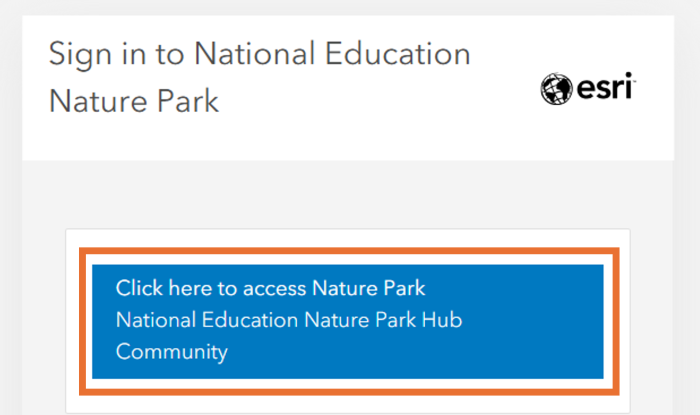
You should arrive into the digital tool. You may be directed back the Nature Park website and asked to enter your login details again, before you arrive in the digital tool.
If the above steps do not work, visit the Troubleshooting page for further help.
Celebrate success
This will take around 30 minutes and can be done with your whole class or school.
You’ve put in a lot of work to explore and understand your site and create your first map – an incredibly important part of the Nature Park programme. It’s time to celebrate your achievements and reflect on what you’ve learned about your site.
Hold an assembly or classroom presentation to reflect on your achievement. You can:
- Present the map to learners, describing the habitats that have been identified and the contribution that different classes or groups have made
- Discuss what has been learnt about your site through the process
- Have a moment of celebration with a 'thank you' to all the different people that helped along the way and a cheer or a round of applause
- Discuss why the process has been important and what happens next
- You can view your site map on your dashboard when logged into the website
Next steps
Have a look at this year's habitat enhancement guidance Grey to green and check back for tools to record data on wildlife in the late spring and summer.
